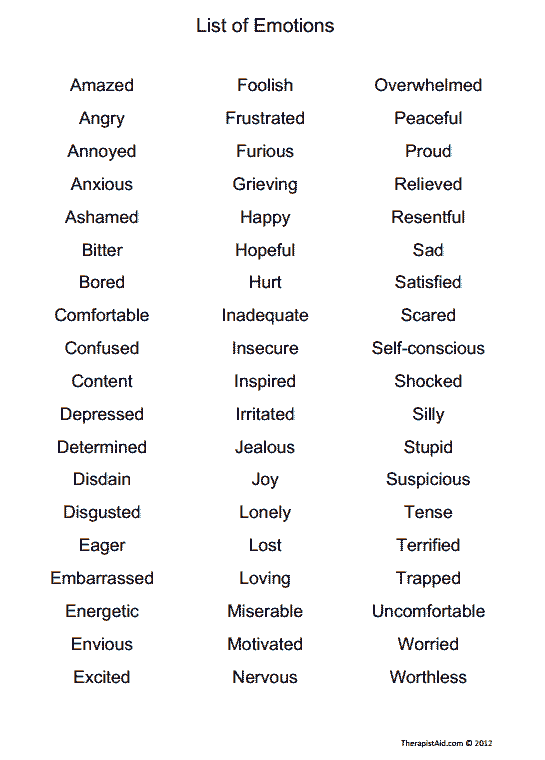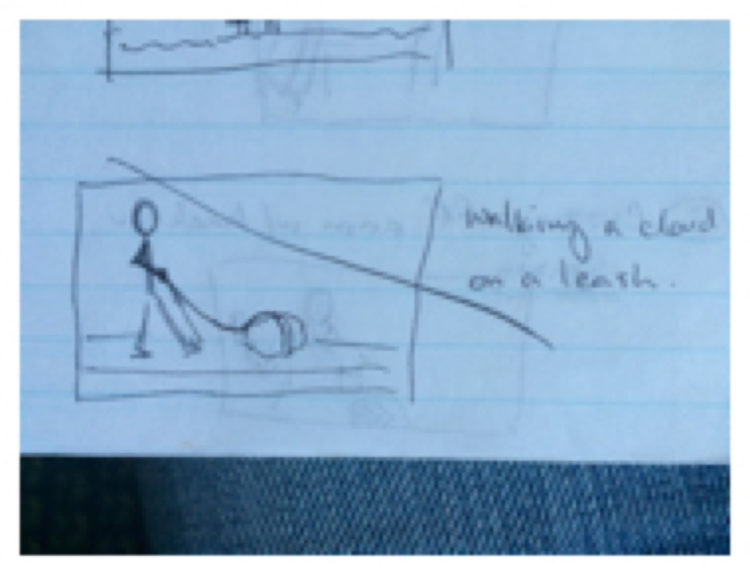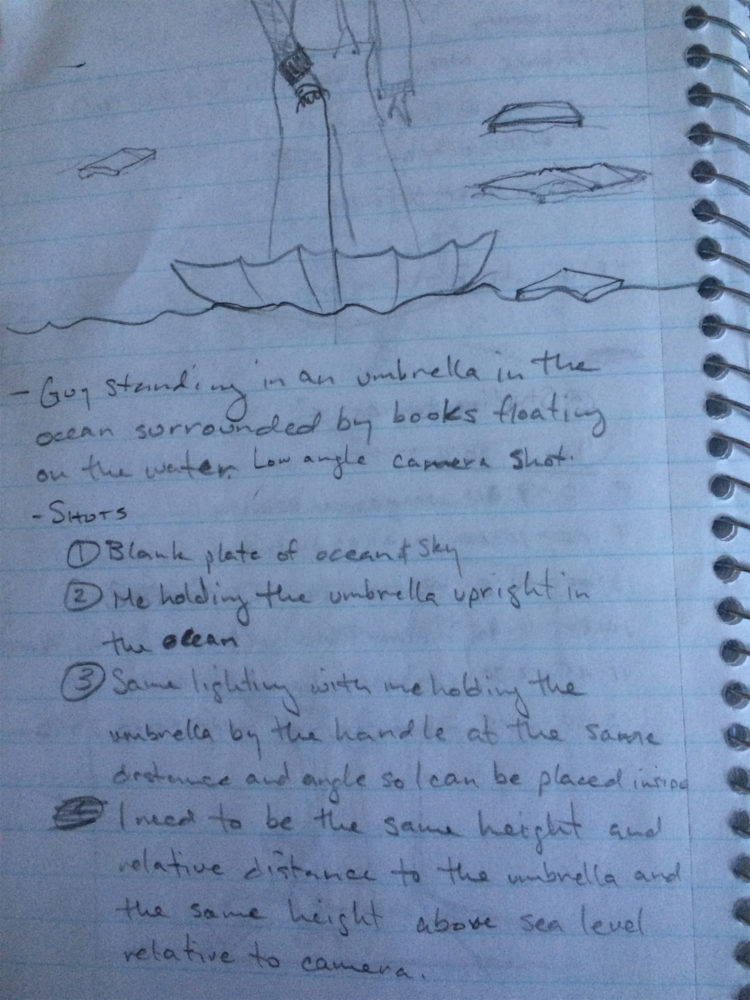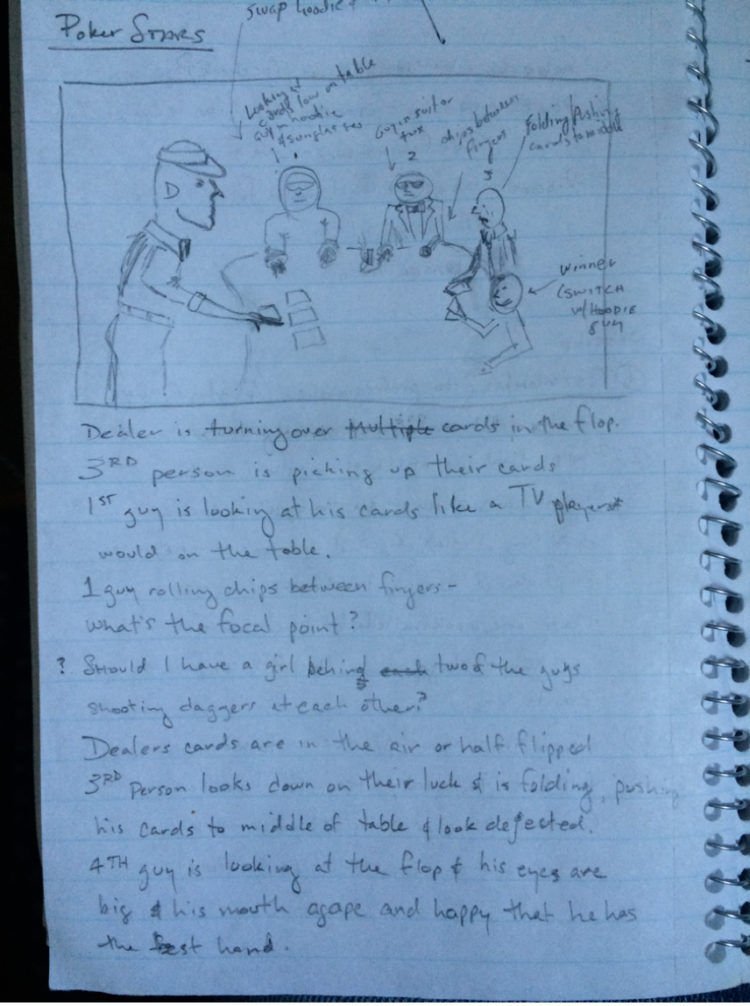Blackmagic Design has released three videos demonstrating the performance of its upcomingPocket Cinema Camera 4K. It updates the Pocket Cinema Camera introduced in 2013, was revealed at NAB 2018 in April and is expected to launch next month. Ahead of that launch, Blackmagic Design has
Wednesday, August 29, 2018
Interesting Photo of the Day: Milky Way Over Pfeiffer Beach
The Milky Way is out there day and night. But we can’t see it in its full glory with our naked eyes. Thanks to long exposure photography, seeing something as surreal as our own galaxy is possible. The following image by photographer Michael Sidofsky over Pfeiffer Beach, California, is a brilliant example of this:

“Milky Way Over Pfeiffer Beach in Big Sur, California” by Michael Sidosfsky (Via Reddit. Click image to see full size.)
The image is a composite of two exposures taken back to back. For the foreground, Sidofsky exposed the shot at ISO 1600, f/2.8 for 6 minutes. And for the sky, he shot it at ISO 6400, f/2.8, and 25 seconds to ensure that no star trails were formed and to reduce the amount of noise and collect more light from the foreground.
Doesn’t the image make you feel like you could just swim away into the galaxy?
Go to full article: Interesting Photo of the Day: Milky Way Over Pfeiffer Beach
What are your thoughts on this article? Join the discussion on Facebook
PictureCorrect subscribers can also learn more today with our #1 bestseller: The Photography Tutorial eBook
The post Interesting Photo of the Day: Milky Way Over Pfeiffer Beach appeared first on PictureCorrect.
https://www.picturecorrect.com/news/photo-milky-way-over-pfeiffer-beach/
Guest Blog: Circus Clown, Photoshop Guru, and Regular Guy Kirk Marsh
Commonplaces – Surreal From The Real
I’m a big believer in story. Several years ago I made a 365 Project that was all storytelling based, because it’s a topic that really intrigues me. I love creating photographic stories. I find storytelling inspiration through studying paintings and painters of the past. Norman Rockwell has allowed me to see things differently in this world. His illustrations show an idealized version of life, the world as he wanted it to be.
“Commonplaces never become tiresome. It is we who become tired when we cease to be curious and appreciative. We find that it is not a new scene which is needed, but a new viewpoint.” Norman Rockwell
Norman Rockwell used photographs to help him tell stories. His images started with a concept, were photographed by photographers he worked with, and then through a combination of tracing and his incredible painting techniques, he created the finished image. This is what I try to do with my work through Photoshop and compositing. I create several images and then arrange them in a way that allows me to layer them and create the story I want to tell. I am a photographer (because by no means do I have amazing artistic painting technique) but the key is where you start with a composite. You and I start at the same place as good ol’ Norman, with a story in mind. Trust him, he’s a genius of using common places and common people to tell simple stories with emotion and paused action.
The simpler the story the better: Norman’s paintings were detailed, but the action was always simple.
Story is how we relate to one another in visual or literary ways. In my opinion it’s what gives a photograph purpose. What story do you want to tell? That is the first question we all struggle with in our work. Headshots need to tell a story of trust or peacefulness, or warmth, or coldness for that matter (think about the actor who plays a villain). In Rockwell’s paintings it was usually a look that told the whole story. What are we trying to convey to our viewer? How can we create an image that others can relate to in their own lives? How can that most simply be conveyed? These are some of the questions I ask myself when developing a new piece.
There are so many questions that it can become overwhelming when trying to start a story. Start simply. Take a moment, stare at the clouds, sniff some orange peels, whatever you do for inspiration, then take out a sheet of paper. Yup. Paper. Write down a couple of thoughts you have about what you’d like to do in a photograph or composite. Figure out a story to place into that image. When starting I try to find the following:
- A ubject (person, place, or thing)
- An emotion
- A location
- A reason for them to all be there together
Look around the room right now. There are objects there; choose one object. Think of any emotion. The location is the room you are in right now. You are the subject. How do you interact with that object and why? Just try it for a second. You’ll have an idea. You may think it’s crummy or dumb or genius. Any of those thoughts are okay to have right now. Just choose one…be it silly, serious, playful, or any number of things. Look at this list of emotions below to find one if you need help.
After choosing subject, object, location, and an emotion, I draw up a little sketch of what I’ve come up with and see if it is feasible to do. Below are some simple sketches for a 365 Self Portrait Project I did awhile back and what they became.
This is how they turned out in the end. They aren’t identical, but they are pretty close to what I had been thinking when I designed them.

Cloudwalking
Subjects: Male and cloud
Object: Leash
Emotion: Contentment

High Stakes
Subjects: Gamblers
Emotion: L to R – Concern, frustration, frustration, elation
Objects: Money
Location: Casino
Tips For A Better Story… Find The Paused Action
This is one of my secrets for compelling imagery; find the moment with your subject where they are in the middle of a compelling emotion. Viewers of art like creating their own stories based on our imagery. It is compelling to guess what is happening next in a visual story. Miss the apex of the emotion, just before or just after, and we are told too much or too little about what is happening in the scene. Allow people’s minds to fill in the gaps. Try to find examples of this in some of Rockwell’s paintings and then make it happen in your own work.
Some other examples of when I was inspired to do this is when I was living in NYC. I was living in a small apartment and found inspiration there all the time even in one room. Below are some of the concepts I used in one location and changed my viewpoint to shake up the way I saw the same room.
All 17 of the above images were done in the same room. Look up, look down, look around a corner; different concepts, different emotions and different props can entirely change a story. Usually I didn’t spend money on props, it was all what I had in the room at the time (I’m weird, I know).
Most of these are based on an emotion of some sort: sadness, surprise, wonder, relaxation, terror, loneliness, etc. Through changing the subject, emotion, or lighting, I was able to completely change the story.
Norman Rockwell has allowed me to see things differently in this world. His illustrations show an idealized version of life, the world as he wanted it to be. This is what I try to do with my work, albeit in a different way. What does the world look like through your eyes? What commonplace object, location, or subject that you encounter every day could contain the most extraordinary image if you looked at it slightly differently? What if you added a different subject, a random prop or a different emotion?
Be curious. Be appreciative. Show others the way you see the world, one story at a time.
Thank you Scott for inviting to share my view of photography and Photoshop. Your introduction into this world gave me my inspiration to become what I’ve become today.
If you have any questions feel free to reach out and ask! Find Kirk on Instagram, check out his photography at KirkMarshPhotography.com, and check him out at KirkMarsh.com!
The post Guest Blog: Circus Clown, Photoshop Guru, and Regular Guy Kirk Marsh appeared first on Scott Kelby's Photoshop Insider.
https://scottkelby.com/guest-blog-circus-clown-photoshop-guru-and-regular-guy-kirk-marsh/
Saturday, August 25, 2018
Tips for Getting Your Wedding Photos Published in Magazines and Blogs
Seeing your work published in print form is an especially fulfilling feeling. This helpful video will give you seven tips to increase your chances of getting your wedding work published in magazines or on blogs.
Read more...
Wednesday, August 22, 2018
Much-anticipated Panasonic DC-LX100 II features 17MP multi-aspect sensor
Panasonic has finally replaced its venerable LX100 enthusiast compact with the new DC-LX100 II. The big change here is the 17 megapixel multi-aspect Four Thirds sensor, up from 12.8MP on the original model. The higher-res sensor, borrowed from the GX9, and new image processor produce improved fine detail capture and better color rendition, according to Panasonic.
The LX100 II has the same (excellent) 24-75mm equivalent F1.7-2.8 lens, which features five aspherical and two ED elements, a minimum focus distance of 3cm (1.2") and a leaf shutter. The design of the camera is almost identical, save for a 'grippier' grip and additional custom buttons. The LX100 II continues to offer the analog controls that made its predecessor so appealing. There are dials for exposure compensation and shutter speed, plus aperture and custom control rings. A switch on top of the lens barrel lets you quickly toggle between 1:1, 4:3, 3:2 and 16:9 aspect ratios. The field-of-view is maintained at the last three of those aspect ratios, a hallmark feature of Panasonic's LX-series cameras.
The design of the camera is almost identical, save for a 'grippier' grip and additional custom buttons
The LCD resolution has been bumped to 1.24 million dots and the display is fully touch-enabled, as well. The 2.76M-dot equivalent field sequential electronic viewfinder is unchanged. Users will find that the menu system has been updated to match Panasonic's latest cameras.
The buffer on the camera has been increased, allowing for up to 33 Raw images to be captured at 11 fps (5.5 fps with C-AF). Two of Panasonic's latest Picture Styles have also been added: L. Monochrome and the high contrast L. Monochrome D. A 'grain effect' mode can be applied to either of those modes for a film-like effect.
The 4K Photo feature has been enhanced, with support for Post Focus, Focus Stacking and Sequence Composition. Bluetooth has also been added, allowing for remote wake-up, auto transfer and a simple remote shutter release. Panasonic also added the ability to charge the camera over USB to the LX100 II.
You can pick up a DC-LX100 II (with a small external flash) in October for $999.
Official sample photos
Press Release
LUMIX LX100 II: New 17-Megapixel Multi Aspect 4/3-type (inch) Sensor
Featuring F1.7 LEICA DC VARIO-SUMMILUX Lens and 4K Video
Newark, NJ (August 22, 2018) – Panasonic is proud to introduce the LUMIX LX100 II with a large, 4/3-inch High Sensitivity MOS Sensor for the seventh generation model of Panasonic’s world-renowned LX high-end compact camera series.
The LUMIX LX100 II newly integrates a total 21.77-megapixel sensor to achieve an effective 17.0 megapixels in 4:3 aspect ratio. Even the finest details can be precisely captured with the increased resolution of this new sensor. Together with a high-speed, high-performance Venus Engine image processor, it achieves superb image quality with natural, true-to-life description.
The included LEICA DC VARIO-SUMMILUX lens (35mm camera equivalent: 24-75mm) boasts a high-speed of F1.7-F2.8, and high descriptiveness in detail and resolution corner-to-corner. And, together with the large MOS Sensor, the lens also produces a stunningly beautiful defocus. At the same time, a nine-blade aperture diaphragm helps produce bokeh with smooth, circular shapes. The versatile zoom range of 24-75mm (35mm camera equivalent) is ideal for wide-ranging photography from snapshots to portraits. Notably, landscapes can be captured in dynamic 24mm ultra-wide angle in any of 4:3, 3:2 or 16:9 aspect ratios, thanks to the multi-aspect capability. An aperture ring allows direct, intuitive aperture control to take maximum advantage of this high-speed lens. A minimum working distance of 3cm is all that is required to take stunning macro shots with intricate detail.
The LUMIX LX100 II integrates an LVF (Live View Finder) with approximately 2760K-dot equivalent resolution and approximately 100percent color reproduction. This 16:9 Wide Screen LVF boasts approximately 1.39x / 0.7x (35mm camera equivalent) magnification and 100percent field of view. The new 3.0-type (inch) rear monitor increases resolution to approximately 1240K-dot, enabling touch control. A variety of advanced functions are featured on the LUMIX LX100 II to inspire and accommodate the potential of advanced photographers. It allows direct, intuitive control with dedicated rings and dials, such as an aperture ring, control ring, shutter speed dial and exposure compensation dial.
The LUMIX LX100 II capably records smooth, high-resolution 4K video in 3840x2160 at 30p or 24p in MP4. Taking full advantage of 4K technology, users can capture fleeting photo opportunities at 30 fps in 8-megapixel equivalent resolution to save as a 4K PHOTO. Auto Marking, Sequence Composition, Post Focus, Focus Stacking and Light Composition are newly added to make 4K PHOTO even easier to use in more creative ways.
The LUMIX LX100 II is also superior in response. With DFD (Depth from Defocus) technology, accuracy and speed are improved to achieve Light Speed AF of approx. 0.10 sec* to capture fleeting photo opportunities. High-speed burst shooting is possible at 11 fps in full resolution.
For more creative freedom, Filter, Creative Panorama and Photo Style are available. L.Monochrome and L.Monochrome D mode are also added to Photo Style, making it possible to shoot dynamic monochrome photos with emphasized highlights and shadows while preserving the details. Plus, grain effect can now be adjusted in all monochrome modes in Photo Style. Other practical functions include Focus Peaking, Level Gauge, Aperture bracket, Focus bracket, WB (white balance) bracket and highlight/shadow control. The LUMIX LX100 II can also develop RAW images into JPEG in-camera.
The LUMIX LX100 II includes Bluetooth® and Wi-Fi® connectivity to offer a more flexible shooting experience and instant image sharing with easy operation. Bluetooth 4.2 (called BLE: Bluetooth Low Energy) compatibility enables constant connection with a smartphone or tablet with minimum power consumption. It also complies with convenient USB/AC power charging.
* Based on the CIPA standard. At wide-end, when using Live View Finder at 60 fps.
- New, Large 4/3-inch High Sensitivity MOS Sensor and Venus Engine
The LUMIX LX100 II incorporates a new 4/3-type (inch) total 21.77-megapixel*1 High Sensitivity MOS Sensor to acquire even higher resolution than its predecessor, the LX100. It boasts multiple aspect ratios (4:3/3:2/16:9) and the effective area in the 4:3 aspect ratio is 17.0-megapixel*, which is more than approx. 1.6x larger than that of a 1-inch sensor. This new high-resolution MOS Sensor maintains an excellent S/N ratio for a dramatic reduction in noise, even when shooting at a high ISO setting at max. ISO 25600 corner-to-corner reproduces the finest details, and an impressive defocus with a shallow depth of field from wide to tele-end, making the subject stand out.
The Venus Engine renders vibrant, high-quality, true-to-life images with excellent resolution, high contrast and impressive color reproduction. The advanced Multi-process NR (Noise Reduction) applies effective noise reduction and detail processing according to each component frequency. Plus, Random Filter granulates chromatic noise to blend into the image even more naturally. As a result, the maximum ISO 25600 (Extended) is achieved. A sharpening engine controls over wider frequency range by adjusting the amount of sharpness according to the frequency level, resulting in a faithful stereoscopic effect. The Venus Engine also excels in color reproduction with accurate evaluation of each color, similar in color phase, i saturation, and luminosity. With its 1728-zone metering, more precise WB adjustment and natural image rendering are available.
The combination of the High Sensitivity MOS Sensor and the Venus Engine achieves stunning picture quality that rivals that of DSLRs.
* Multi-aspect count
- F1.7-2.8 / 24-75mm LEICA DC VARIO-SUMMILUX lens and 3cm macro shot
The LUMIX LX100 II incorporates a LEICA DC VARIO-SUMMILUX lens system (F1.7-F2.8), providing 3.1x optical zoom (35mm camera equivalent: 24-75mm) with POWER O.I.S.(Optical Image Stabilizer). Comprising 11 elements in eight groups, including two ED lenses and five aspherical lenses with eight aspherical surfaces, this advanced lens unit achieves remarkably high contrast and resolution. The lens unit boasts F2.8 high speed, even at the tele-end, allowing handheld shooting in low-lit situations or adding beautifully defocused background on both photo and video. To achieve further downsizing to fit the large 4/3-inch sensor in the camera body, every lens group is now designed to move while Panasonic’s original centering technology is applied to the lens alignment to enhance sharpness. Adoption of five aspherical glass lenses and optical design optimization achieve beautiful, evenly smooth defocus with an invisible edge line; the “onion ring effect” is suppressed by Panasonic’s unique aspherical lens mold technology. In addition, a nine- aperture diaphragm helps produce bokeh with smooth, circular shapes.
The versatile zoom range of 24-75mm (35mm camera equivalent) is suitable for wide-ranging photography from snap to portrait. Notably, landscapes can be captured in dynamic 24mm ultra-wide angle in any of 4:3, 3:2 or 16:9 aspect thanks to the multi-aspect capability. The aspect can be set quickly with the aspect switch on the lens barrel. A Multi-Aspect Bracket allows shooting still images in 4:3, 3:2, 16:9 and 1:1 aspect ratios simultaneously with a single shutter release.
Stunning macro shots can be shot with minimum working distance of 3cm (wide) and 30cm (tele) to describe the detail of the subject, despite its large-sized sensor. It also complies with maximum 1/4000 (mechanical) and 1/16000 (electronic) high shutter speed.
- Intuitive control and quick response
The LUMIX LX100 II integrates a LVF (Live View Finder) with 2764K-dot equivalent high resolution and approximately 100percent color reproduction. This 16:9 Wide Screen LVF boasts approximately 1.39x / 0.7x (35mm camera equivalent.) magnification and 100percent field-of-view. It comes with the Eye Sensor that automatically turns ON/OFF according to the photographer’s action. The Eye Sensor AF starts auto focusing immediately when the photographer looks into the LVF to prevent missing the shooting opportunity. The image output between the LVF and the rear monitor is switched automatically with the eye sensor on the LVF, which features options of sensitivity – high, low and off – to reduce false operation caused by touching the rear monitor.
The LUMIX LX100 II is equipped with a variety of advanced functions to spur potential of advanced photographers. It allows direct, intuitive control with dedicated rings and dials, such as aperture ring, control ring, shutter speed dial or exposure compensation dial. For example, controls including manual focus, zoom and step zoom can be operated with the control ring. An ergonomically designed synthetic leather grip ensures a stable hold.
The new 3.0-type (inch) large rear monitor increases resolution to approximately 1240K-dot, enabling touch control. Direct operation is made possible with Touch AF or Touch Pad AF while enhancing the operability of 4K PHOTO.
DFD (Depth from Defocus) technology calculates the distance to the subject by evaluating two images with different sharpness levels, while consulting the data of optical characteristics of the current lens in a moment. As a result, the LUMIX LX100 II achieves high-speed AF of approximately 0.10 sec* and high-speed burst shooting at 11 fps (AFS) / 5.5 fps (AFC) to capture fast-moving subject just in-focus. The LUMIX LX100 II integrates Starlight AF to allow users to shoot a star in the sky at night with auto focus. This can be achieved by accurate calculation of contrast value in a smaller AF zone.
* Based on the CIPA standard. At wide-end, when using Live View Finder at 60 fps.
- Ultra high-definition 4K video and 4K PHOTO for unmissable moments
With its high-speed signal readout of the sensor and engine processing, the LUMIX LX100 II records smooth, high-resolution 4K videos in 3840x2160 resolution at 30p or 24p.
Taking full advantage of 4K technology, users can enjoy 4K PHOTO to capture fleeting photo opportunities at 30 fps in eight-megapixel equivalent resolution by extracting a frame of the most photogenic timing out of the 4K burst file to save as a photo. Three exclusive functions are integrated into the LUMIX LX100 II to make 4K photography even easier: 4K Burst Shooting, 4K Burst (Start/Stop) and 4K Pre-burst. The 4K Burst shooting allows consecutive shooting at 30 fps*1, which can be used just like photo burst shooting. Users can also choose either 4:3, 3:2 or 1:1 in addition to 16:9 with the aspect switch.
Choosing the best shot out of hundreds of frames recorded with 4K PHOTO is now easier with the newly-added Auto Marking function. It lets users jump to the nearest frame where differences are obvious between consecutive frames to minimize the time it takes to choose the best shot. With Sequence Composition, it is possible to make a stromotion image by synthesizing multiple images shot at a fixed frame with 4K PHOTO. A unique image reflecting the subject’s motion can be easily produced in-camera without a special retouching process.
The LUMIX LX100 II also comes with a Post Focus function to select the in-focus area even after shooting. This is particularly helpful in situations like macro shooting, where strict focusing is required or for changing expressions by changing the focused subject. This function was developed by combining the high-speed, high-precision DFD (Depth from Defocus) auto-focus technology and 4K technology. The Focus Stacking function enables users to adjust the depth of field after shooting by combining multiple images shot with the Post Focus function in the camera. Users do not need to focus strictly while shooting as they can obtain the image with the defocus level they want or pan-focus the image by simply selecting the focus area after shooting. This is beneficial when shooting macro shots of insects, small accessories and similar subjects
In addition, the LUMIX LX100 II incorporates Light Composition function as a new option of 4K PHOTO mode. The camera synthesizes images by choosing and saving a brighter pixel. This makes it possible to produce more luxurious, dramatic images of situations such as fireworks or night scenery in-camera with ease.
*1 About 4K motion picture recording / 4K Photo recording:
- Use a card with SD Speed Class with "UHS-I UHS Speed Class 3 (U3)" when recording motion pictures with [MP4] in [4K] or [4K PHOTO].
(SD speed class is the speed standard regarding continuous writing.)
- Recording stops when the continuous recording time exceeds 15 minutes with [MP4] in [4K].
- When using an SDHC memory card: Users may continue recording without interruption, even if the file size exceeds 4GB, but the motion picture file will be divided and recorded/played back separately.
- When using an SDXC memory card: Record a motion picture in a single file.
- When the ambient temperature is high or continuous recording is performed, the camera may stop the recording to protect itself. Wait until the camera cools down.
*2 For [4K] video output, use a HDMI cable that has the HDMI logo on it, and is described as "4K compatible."
- More options for creative freedom
Filters and Creative Panorama
The LUMIX LX100 II integrates a variety of artistic functions that adds fun to digital photography. A total of 22 filters are available to take pictures with and without filter effect simultaneously, so that users can compare them to choose later. With the Creative Panorama function, it is possible to shoot a horizontal / vertical panoramic image with consequent shots taken by overlaying the previous picture and adding 18 filter effects.
Photo Style with new L.Monochrome D mode
Photo Style, which changes the texture of the photo, is also upgraded. L.Monochrome mode and L.Monochrome D mode are newly added to Photo Style, making it possible to shoot dynamic monochrome photos with emphasized highlights and shadows while preserving the details. All three monochrome modes, Monochrome, L.Monochrome and L.Monochrome D, allow the user to adjust the grain effect between High/Standard/Low for more creative monochrome photo shooting.
Exposure / WB / Focus / Aperture Bracket
In the LUMIX LX100 II, Focus Bracket and Aperture Bracket are additions to conventional Exposure Bracket and WB Brackets for users to choose the best shot later. In Focus Bracket, a maximum of 999 images can be shot with different focus points. The Aperture Bracket lets users have multiple shots with different depth of field.
RAW data development in-camera
Highlight / Shadow Control
-Focus Peaking
-Level Gauge
- Other features
Bluetooth® 4.2 and Wi-Fi® 2.4GHz (IEEE802.11b/g/n)
The LUMIX LX100 II integrates Bluetooth® and Wi-Fi® connectivity to provide a more flexible shooting experience and instant image sharing with easy operation. Once the camera is connected to a smartphone or tablet installed with Panasonic's dedicated application software (Panasonic Image App for iOS / Android), users can shoot, browse and share images remotely. Compatibility with Bluetooth 4.2 (called BLE: Bluetooth Low Energy) enables constant connection with a smartphone/tablet with minimum power consumption. This enables the camera to activate by simply using a smartphone/tablet or to add a GPS geotag on the photos automatically.
AC/USB Power Charging
The camera’s battery can be recharged either via AC or USB according to the users’ convenience.
Panasonic Lumix DC-LX100 II specifications
| Price | |
|---|---|
| MSRP | $999 |
| Body type | |
| Body type | Large sensor compact |
| Body material | Magnesium alloy |
| Sensor | |
| Max resolution | 4736 x 3552 |
| Other resolutions | 4928 x 3288 (3:2), 5152 x 2904 (16:9), 3552 x 3552 (1:1) |
| Image ratio w:h | 1:1, 4:3, 3:2, 16:9 |
| Effective pixels | 17 megapixels |
| Sensor photo detectors | 22 megapixels |
| Sensor size | Four Thirds (17.3 x 13 mm) |
| Sensor type | CMOS |
| Processor | Venus Engine |
| Color space | sRGB, Adobe RGB |
| Color filter array | Primary color filter |
| Image | |
| ISO | Auto, 200-25600 (expands down to 100) |
| Boosted ISO (minimum) | 100 |
| White balance presets | 5 |
| Custom white balance | Yes (4 slots) |
| Image stabilization | Optical |
| Uncompressed format | RAW |
| JPEG quality levels | Fine, standard |
| File format |
|
| Optics & Focus | |
| Focal length (equiv.) | 24–75 mm |
| Optical zoom | 3.1× |
| Maximum aperture | F1.7–2.8 |
| Autofocus |
|
| Autofocus assist lamp | Yes |
| Digital zoom | Yes (4.3x - 6.2x) |
| Manual focus | Yes |
| Normal focus range | 50 cm (19.69) |
| Macro focus range | 3 cm (1.18) |
| Number of focus points | 49 |
| Screen / viewfinder | |
| Articulated LCD | Fixed |
| Screen size | 3 |
| Screen dots | 1,240,000 |
| Touch screen | Yes |
| Screen type | TFT LCD |
| Live view | Yes |
| Viewfinder type | Electronic |
| Viewfinder coverage | 100% |
| Viewfinder magnification | 0.7× |
| Viewfinder resolution | 2,760,000 |
| Photography features | |
| Minimum shutter speed | 60 sec |
| Maximum shutter speed | 1/4000 sec |
| Maximum shutter speed (electronic) | 1/16000 sec |
| Exposure modes |
|
| Built-in flash | No |
| External flash | Yes |
| Flash X sync speed | 1/4000 sec |
| Drive modes |
|
| Continuous drive | 11.0 fps |
| Self-timer | Yes |
| Metering modes |
|
| Exposure compensation | ±5 (at 1/3 EV steps) |
| AE Bracketing | ±3 (3, 5, 7 frames at 1/3 EV, 2/3 EV, 1 EV steps) |
| WB Bracketing | Yes |
| Videography features | |
| Format | MPEG-4, AVCHD, H.264 |
| Modes |
|
| Microphone | Stereo |
| Speaker | Mono |
| Storage | |
| Storage types | SD/SDHC/SDXC (UHS-I supported) |
| Connectivity | |
| USB | USB 2.0 (480 Mbit/sec) |
| USB charging | Yes |
| HDMI | Yes (micro HDMI) |
| Microphone port | No |
| Headphone port | No |
| Wireless | Built-In |
| Wireless notes | 802.11b/g/n + Bluetooth 4.2 LE |
| Remote control | Yes (via smartphone) |
| Physical | |
| Environmentally sealed | No |
| Battery | Battery Pack |
| Battery description | DMW-BLE9 lithium-ion battery & USB charger |
| Battery Life (CIPA) | 340 |
| Weight (inc. batteries) | 392 g (0.86 lb / 13.83 oz) |
| Dimensions | 115 x 66 x 64 mm (4.53 x 2.6 x 2.52) |
| Other features | |
| Orientation sensor | Yes |
| GPS | None |
Amazon's August Bank Holiday Sale Deals

https://www.ephotozine.com/article/amazon-s-august-bank-holiday-sale-is-here--32610
Monday, August 20, 2018
Creative Freedom
Dear friend, A very basic idea- what we truly desire as artists is "creative freedom" - to create what we desire without anyone else preventing us from doing it! DOWNLOAD PDF: Creative Freedom Freedom is more desirable than money So this is the problem: many of us desire to achieve "fame",
Read
Friday, August 17, 2018
Photographer of the Day: Monoauge
Category: Street Photographer: Monoauge Photo: "Brooklyn 2018" After getting in the car and seeing 103º on the thermostat, I just kept thinking all I wanted to do was dunk my head in a bucket of water. So when I saw this image titled "Brooklyn 2018" by Monoauge I thought "This dude is a
Wednesday, August 15, 2018
Seven Tips to Help You Make Great Cinematic Travel Videos
Capturing travel adventures is important to most people, but even more so to us photographers and videographers. Here are seven tips to make sure you come back with the best footage possible.
[ Read More ]
Simple and Elegant
http://erickimphotography.com/blog/2018/08/14/simple-and-elegant/
Monday, August 13, 2018
Photographer of the Day: Steve Stanger
Category: Architecture Photographer: Steve Stanger Photo: "Asbury Casino (What"s left), Asbury Park NJ" While this is a ruin, rather than a vibrant usable structure at the capture of the image, it is a great structure! Not only can we see the architect"s intent as to the structure"s shape
Friday, August 10, 2018
Amazon 1dX II Scam Update...
Amazon 1dX II Scam Update... If you saw my last post, you would have seen how I ordered a Canon 1dX II from Amazon, and was sent a beat up old 1dXII box, with an
Read more...
Wednesday, August 8, 2018
Why I Love the Photos of Garry Winogrand
http://erickimphotography.com/blog/2018/08/07/why-i-love-the-photos-of-garry-winogrand/
Better Photo Tips: Flash Points
It is human nature when taking a photo of someone’s face to look them in the eye. Most built-in flashes are only about one inch or so above the viewfinder. So if you are looking your subject in the eye and they are looking you in the eye, it stands to reason that the flash is only about one inch above the subject’s eye level (even if it is further away).

Photo by Torben Heidenreich; ISO 100, f/11.0, 1/125-second exposure.
When it comes to electronic flash, one of the most common problems people run into is “red eye”. At one time or another, we’ve all either done it or seen it. You know what I’m talking about; that cute little toddler picture with the innocent looking grin and those demon looking red eyes that remind you of something out of a horror movie.
What causes red eye is simple enough; the light from your flash is reflecting off the back of your subject’s eye. This is usually because your flash is at the same level as the subject’s eye. This most often happens with any type of camera that has a built-in flash.
With a built-in flash you have several options to avoid the dreaded “red eye”:
A) Avoid being at the same exact level as the subject. Shoot your photo from slightly above the subject or from slightly below the subject.
B) Avoid being in a direct line with the subject. Similar to above, but here you the photographer move slightly to the left or to the right to take your photo. Do NOT have the subject look directly into the lens. Tell them to look just past one of your shoulders, instead.

Photo by Matthias Weinberger; ISO 100, f/8.0, 1/60-second exposure.
C) Diffuse the flash itself. Use a tissue or a thin handkerchief over the flash so that it does not overwhelm the photo.
The main reason professional photographers use a separate flash for their photos–either handle mount or on the camera’s hot shoe–is because it gives them more options when making a photo. With a bigger flash you can still do all the options listed above, PLUS:
D) Most bigger flash units have a tilt or swing function that allows you to bounce the flash off either a wall or a ceiling. (This also diffuses the light in your photo).
E) Many of the bigger flash units that can swing all the way around are aimed into an umbrella or reflector of some type to reflect the light and make it less harsh.

Photo by sama093; ISO 100, f/4.0, 1/100-second exposure.
F) Most bigger flash units have a power ratio setting that lets you shoot at 1/2, 1/4, 1/8, 1/16 power or even less. A slight burst often will fill in what you need without being so overwhelming that it reflects back.
G) Many of the separate flash units can connect through PC jacks on the camera. Why is that an advantage? The light source can be 10 feet away at a totally different angle and often fitted with an umbrella as well.
H) Some flash units can be fitted with actual filters, either to effect light density or color.
When it comes to bouncing light, reflecting light, or using power ratios, the key is always to practice before you get into the situation that you have to use it. Bouncing the light off a 9 foot ceiling is totally different than bouncing it off a 15 foot ceiling. This is where having a separate flash meter comes in very handy.
Do yourself a favor and find out what works best for you. Keep it simple. Don’t try to bounce your light, use a flash filter, AND shoot at 1/2 power. Electronic flash is a powerful ally and does not have to overpower the shot. Think of it as a tool. Like any tool, it’s how you use it that determines if it is helpful or not in taking better photos.
About the Author:
Award winning writer / photographer Tedric Garrison has 30 years experience in photography (better-photo-tips.blogspot.com). As a Graphic Art Major, he has a unique perspective. His photo eBook “Your Creative Edge” proves creativity can be taught. Today, he shares his wealth of knowledge with the world through his website.
Go to full article: Better Photo Tips: Flash Points
What are your thoughts on this article? Join the discussion on Facebook
PictureCorrect subscribers can also learn more today with our #1 bestseller: The Photography Tutorial eBook
The post Better Photo Tips: Flash Points appeared first on PictureCorrect.
https://www.picturecorrect.com/tips/digital-flash-photography-tips/
Tuesday, August 7, 2018
The 6 Most Important Aspects of Photography
Every photo project comes with its own set of challenges. Shooting locations and conditions may vary, but there are certain aspects that you should always try to incorporate to create your own style. COOPH"s founder,Ulrich Grill, shares key ASPECTs to consider when out on a photo shoot:
Read
Saturday, August 4, 2018
Original Observer photography
President Trump"s visit to Britain, the Great British Bake Off, Big Narstie and a sweaty knight all feature in this showcase of the best commissioned photography in the Observer in July 2018 Continue reading...
Read more...
Wednesday, August 1, 2018
Fair trade cocaine wouldn"t delight dealers | Brief letters
Middle-class cocaine use | Black photographers in Vogue | Maya Angelou and Rudyard Kipling | The Silk Roads | Whale-dolphin hybridAll cocaine use, regardless of class - in fact all illicit drug use, regardless of class - causes misery through the supply chain (Middle-class cocaine use fuels
Read
The world's most beautiful libraries in pictures
In a new Taschen book, the Italian photographer Massimo Listri travels around the world to some of the oldest libraries, revealing a treasure trove of unique and imaginative architecture
Continue reading...